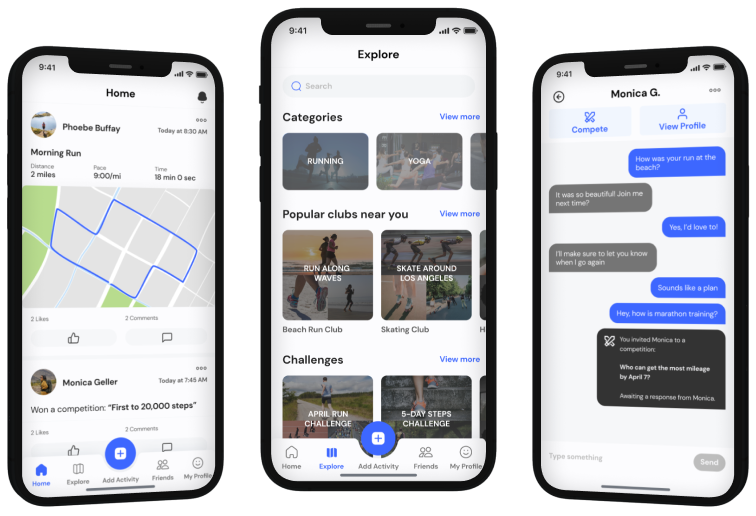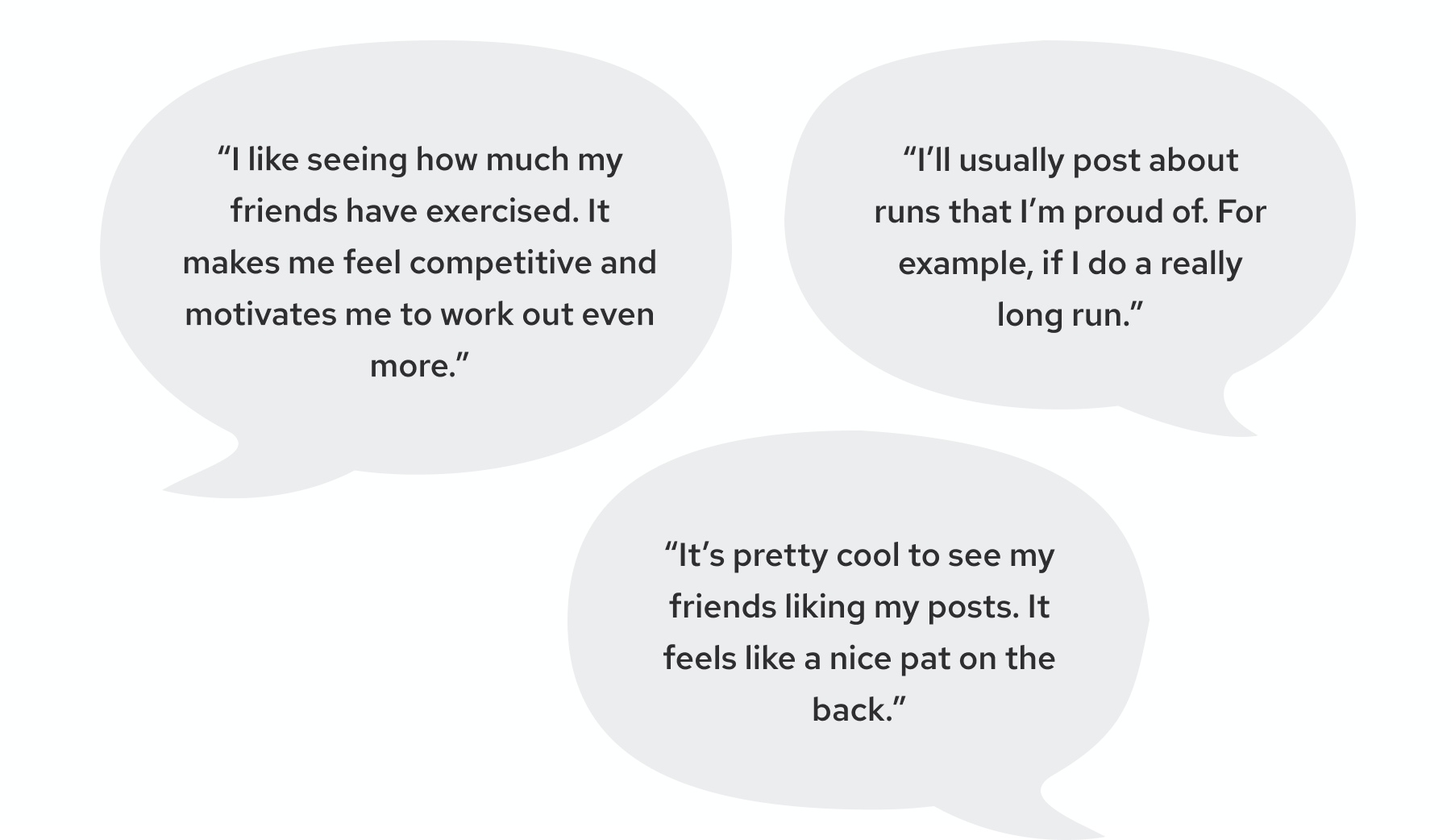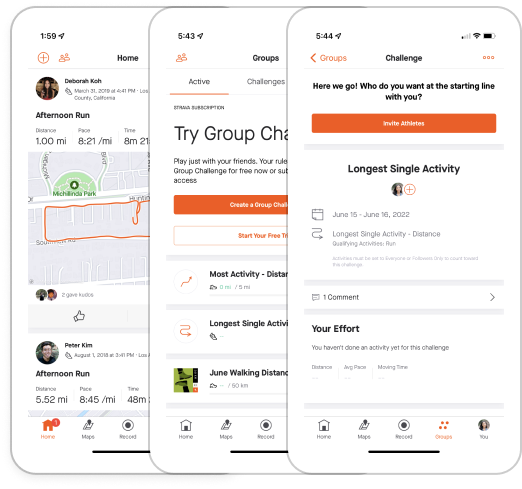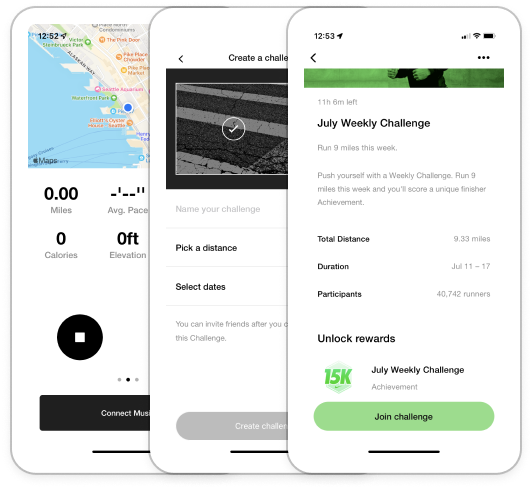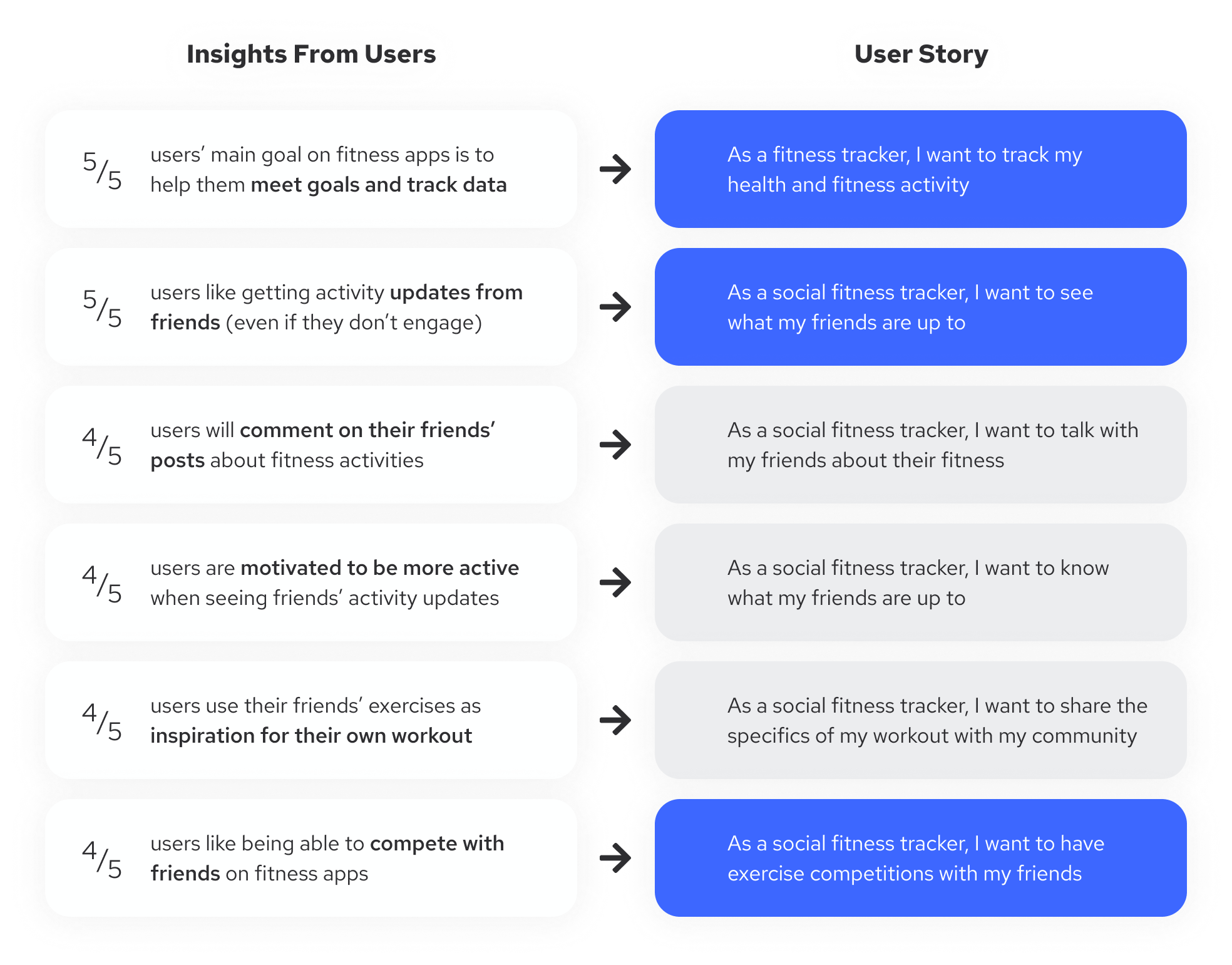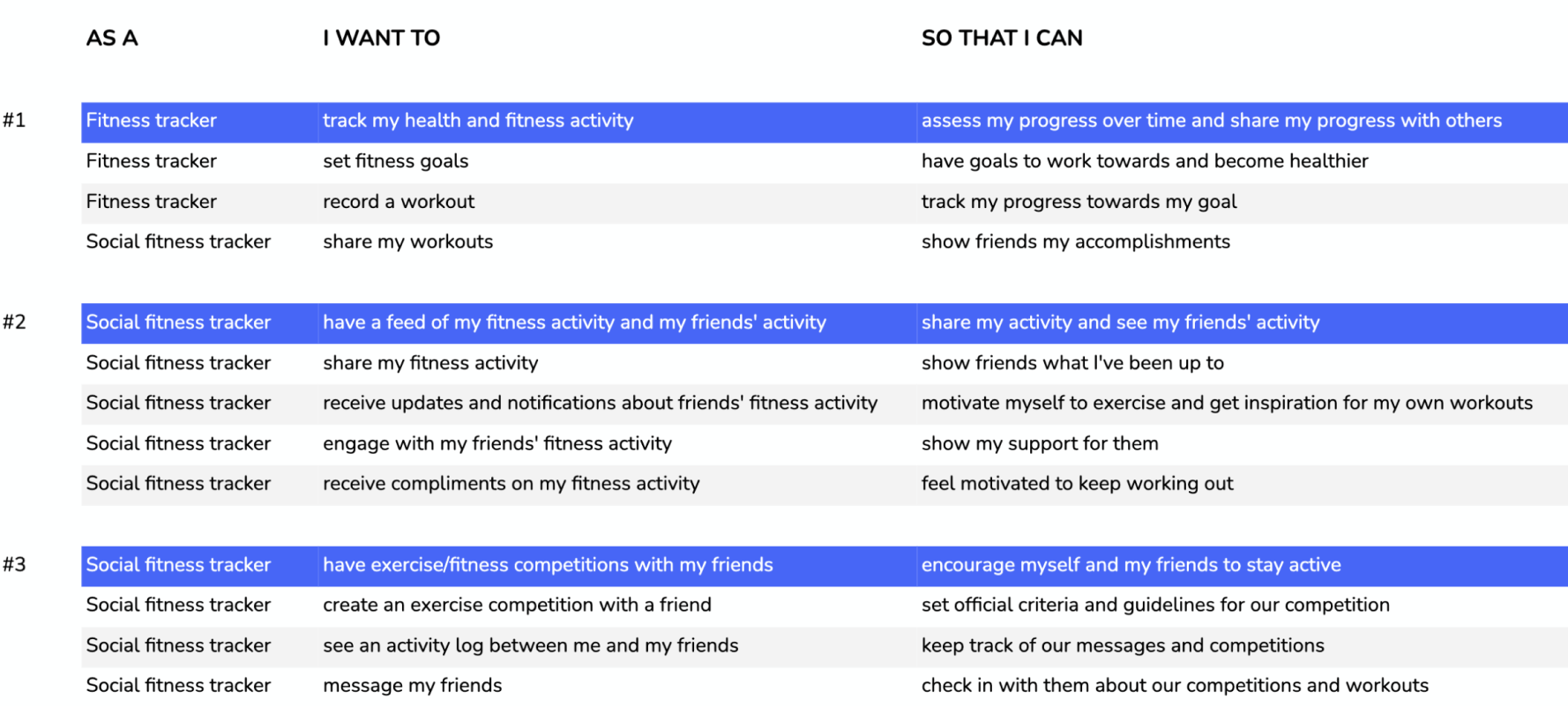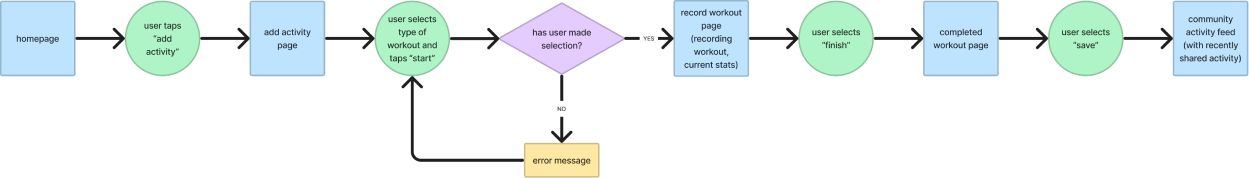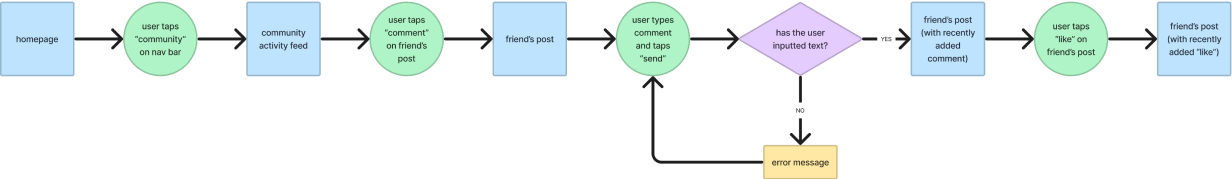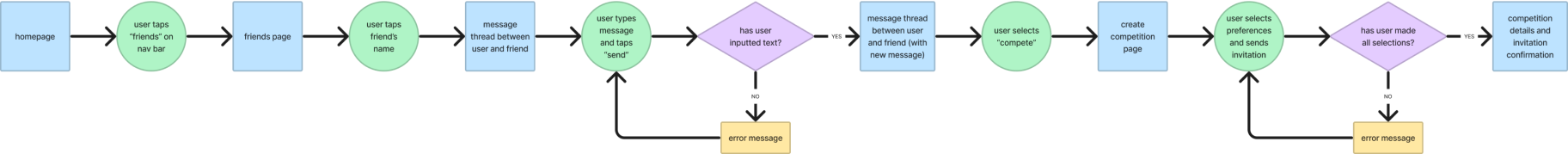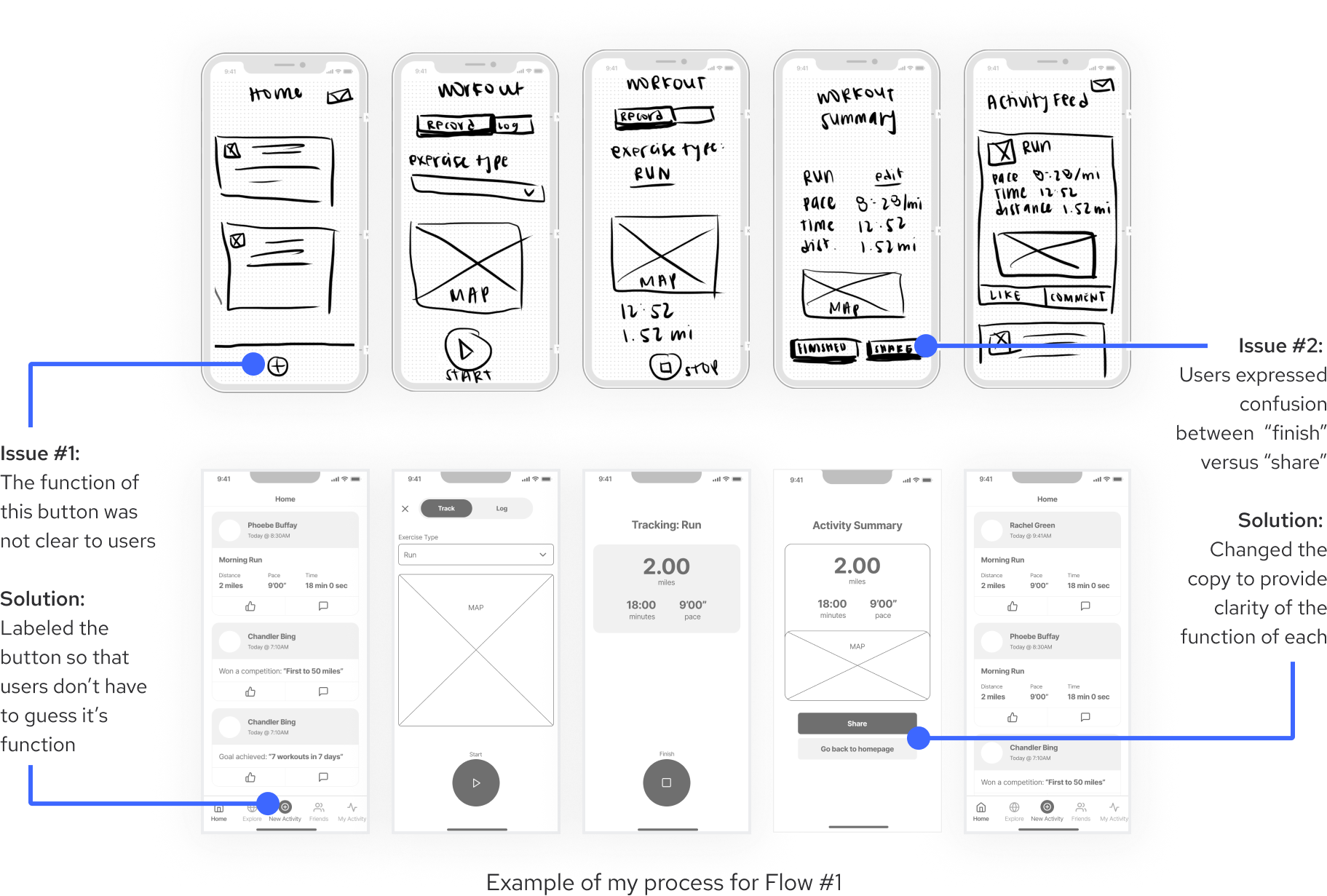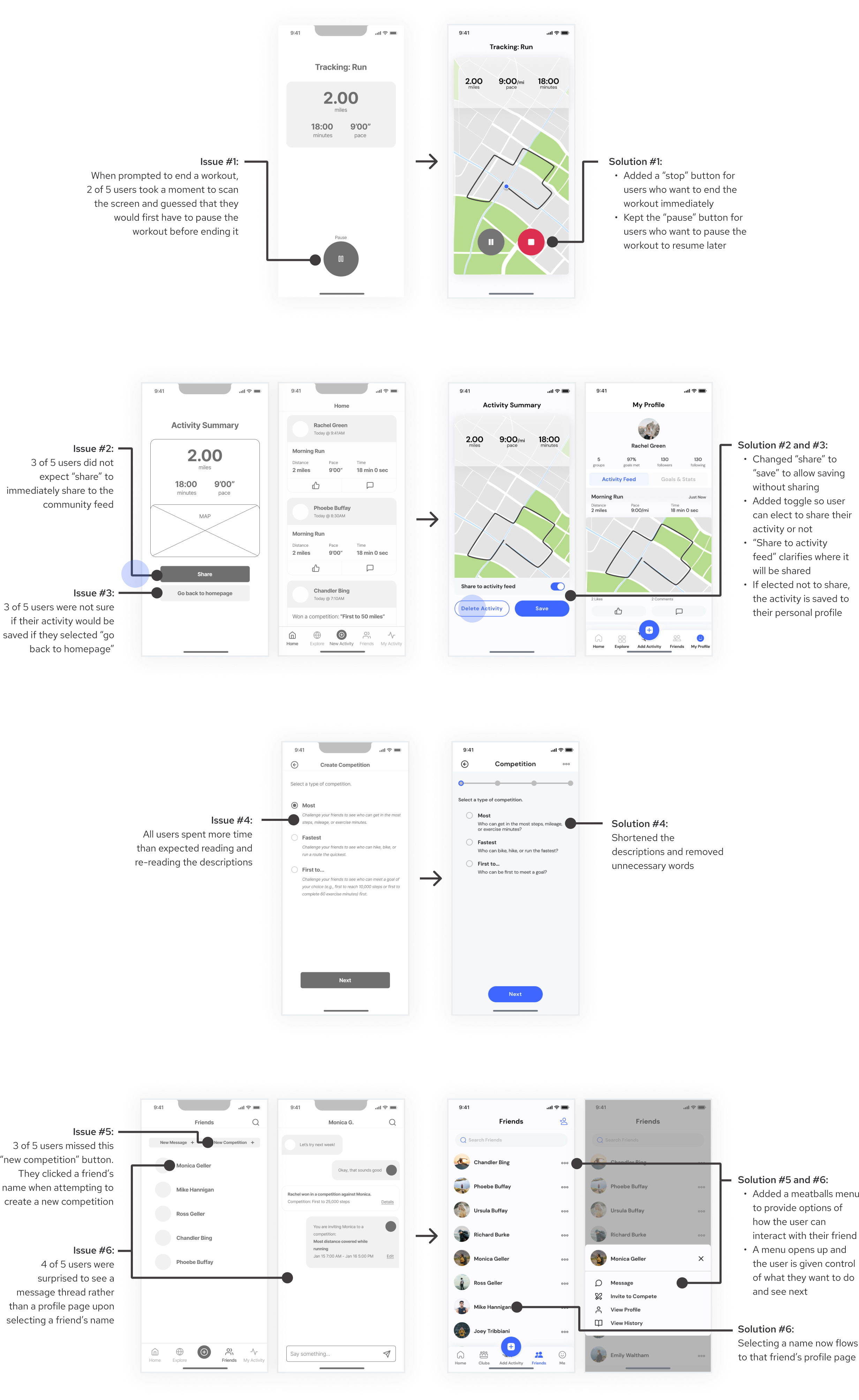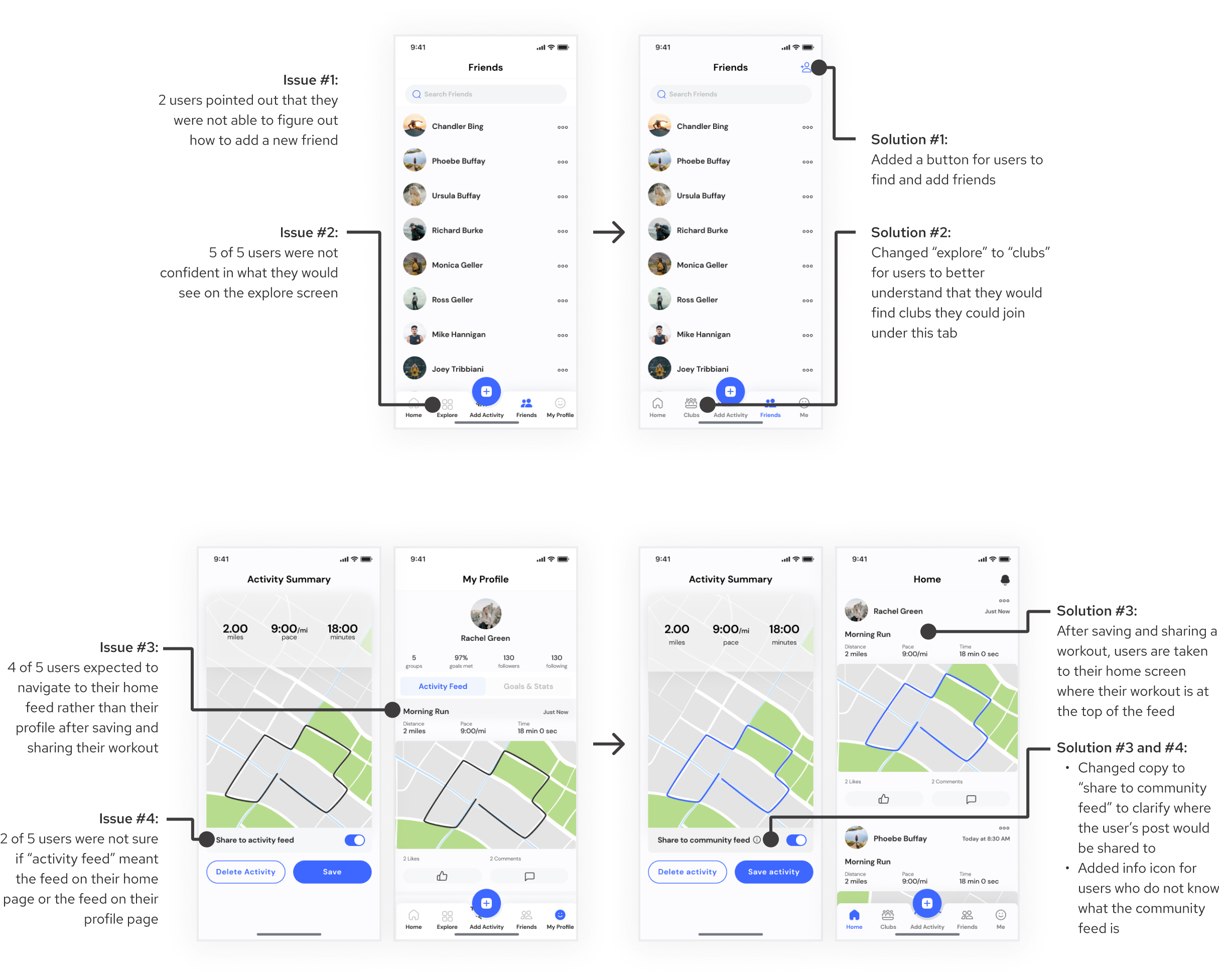User Flow
After identifying the user stories, I developed three user flows in order to map out how a user would interact with the product to complete these tasks.
Flow #1: Record and share fitness activity
Flow #2: View, comment, and like a friend’s fitness post
Flow #3: Message a friend and invite them to an exercise competition